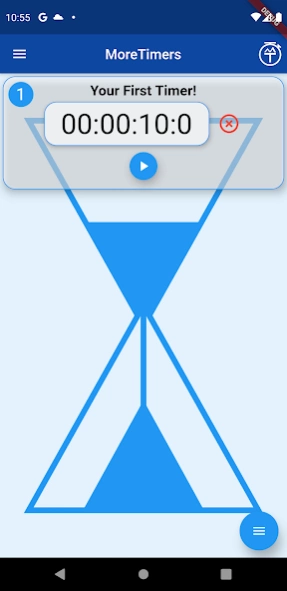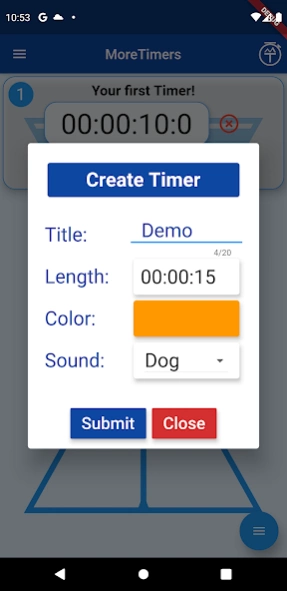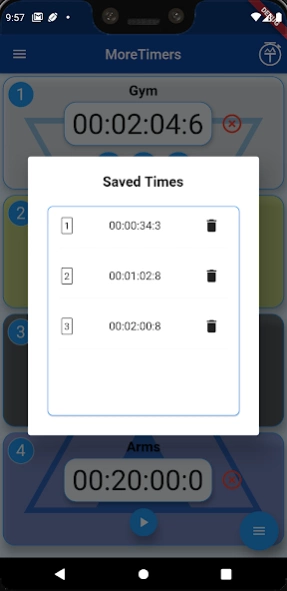More Timers 1.2.0
Continue to app
Paid Version
Publisher Description
More Timers - An easy way to create multiple, customizable, timers and stopwatches all at once
More Timers lets you create several unique timers and stopwatches at once.
Features:
• Timer/Stopwatch Personalization
o Different colors
o Unique names
o Various sound effects
• Stopwatch lap timer
• Drag and drop list
• Keep screen on while in-app
• Up to 100 timers and stopwatches all at once
I thought of More Timers while undergoing physical therapy with other patients whose hospital-issued timers sounded and looked just like mine. (Whenever one person's alarm went off, we all stopped what we were doing so we could check to see whose it was, losing precious therapy time in the process.) I thought to myself, there must be a better way. After struggling to find something that would work (and failing), I developed this app.
More Timers lets you create as many timers and stopwatches as you like. Even better, you can customize them with unique titles, colors, and sounds to stay organized while working on multiple tasks.
While born in a medical setting, the app is more of a productivity tool than anything else. I use it to schedule my day and keep track of what I am doing. My mom uses it for cooking. My uncle, a teacher, uses it in his classroom. When the pandemic ends, I plan to use it to diagram my workout routines.
How will you use it?
About More Timers
More Timers is a paid app for Android published in the PIMS & Calendars list of apps, part of Business.
The company that develops More Timers is Sam D.. The latest version released by its developer is 1.2.0.
To install More Timers on your Android device, just click the green Continue To App button above to start the installation process. The app is listed on our website since 2021-01-24 and was downloaded 1 times. We have already checked if the download link is safe, however for your own protection we recommend that you scan the downloaded app with your antivirus. Your antivirus may detect the More Timers as malware as malware if the download link to com.sdresch.moretimers is broken.
How to install More Timers on your Android device:
- Click on the Continue To App button on our website. This will redirect you to Google Play.
- Once the More Timers is shown in the Google Play listing of your Android device, you can start its download and installation. Tap on the Install button located below the search bar and to the right of the app icon.
- A pop-up window with the permissions required by More Timers will be shown. Click on Accept to continue the process.
- More Timers will be downloaded onto your device, displaying a progress. Once the download completes, the installation will start and you'll get a notification after the installation is finished.